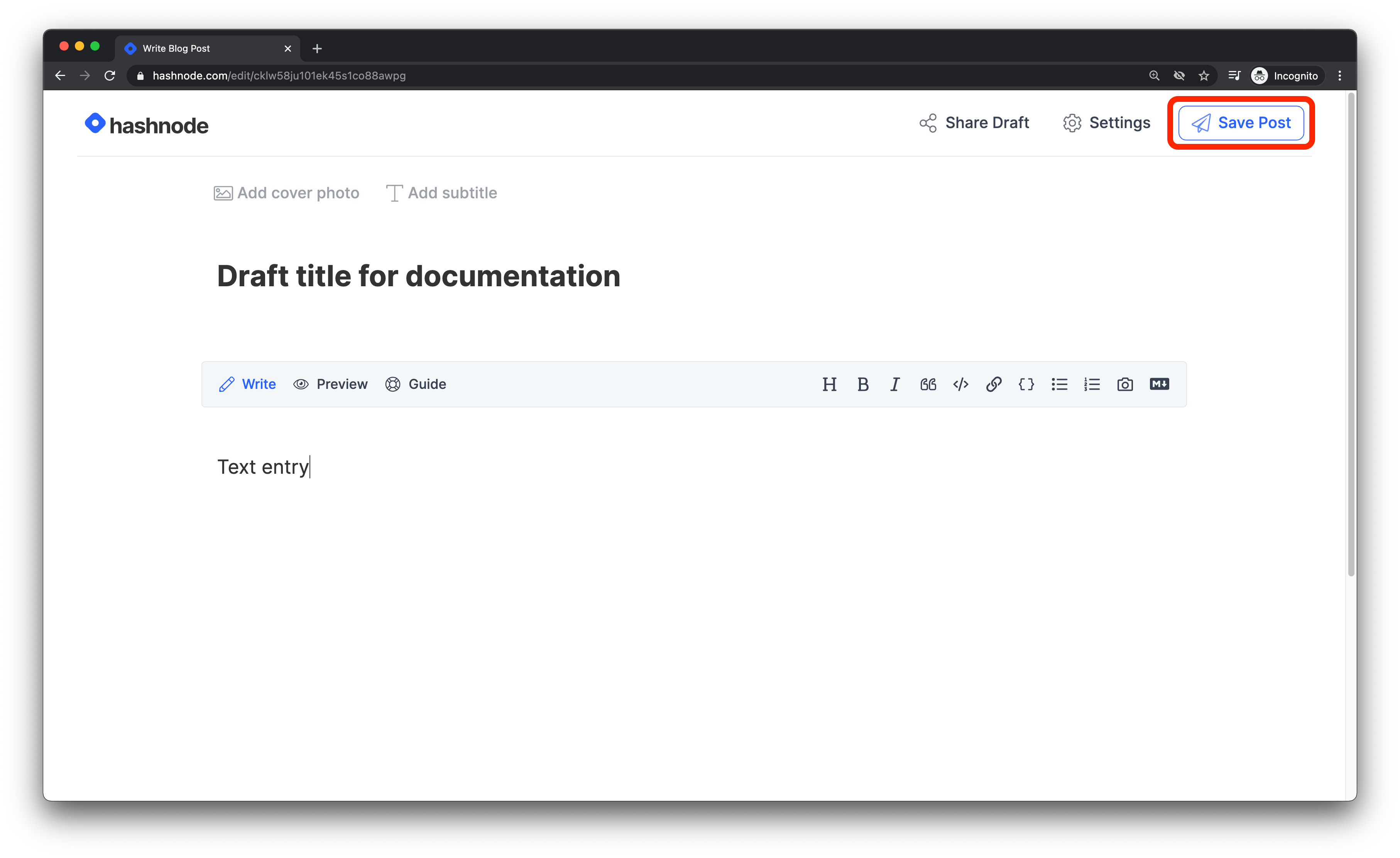Edit Published Article
Here is how to edit a published article on Hashnode:
Open the article link on your blog.
Scroll down and locate the Edit button just after the article's title.
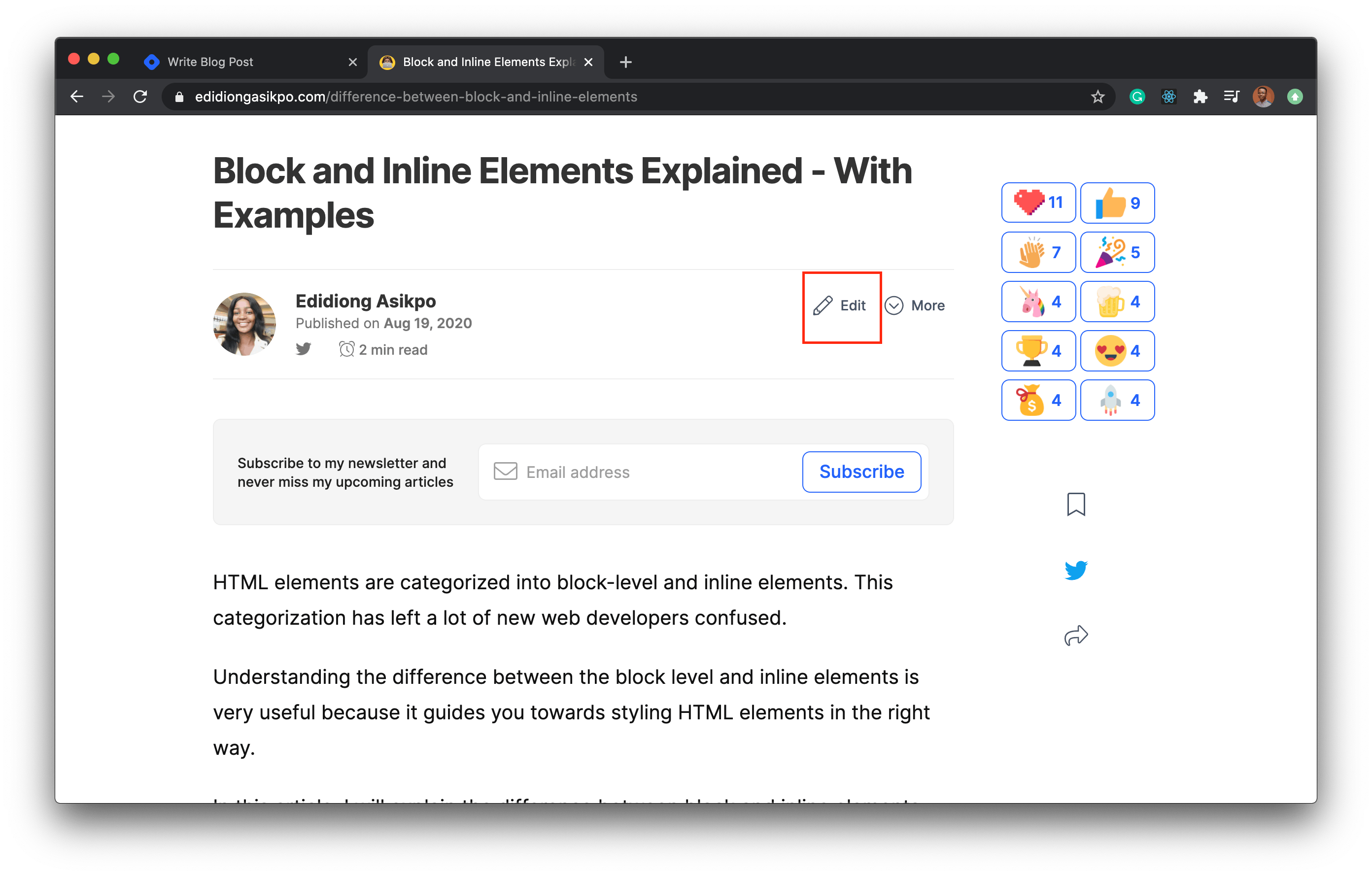
- Edit the article as you deem fit and click on the Save Post button to save your changes.